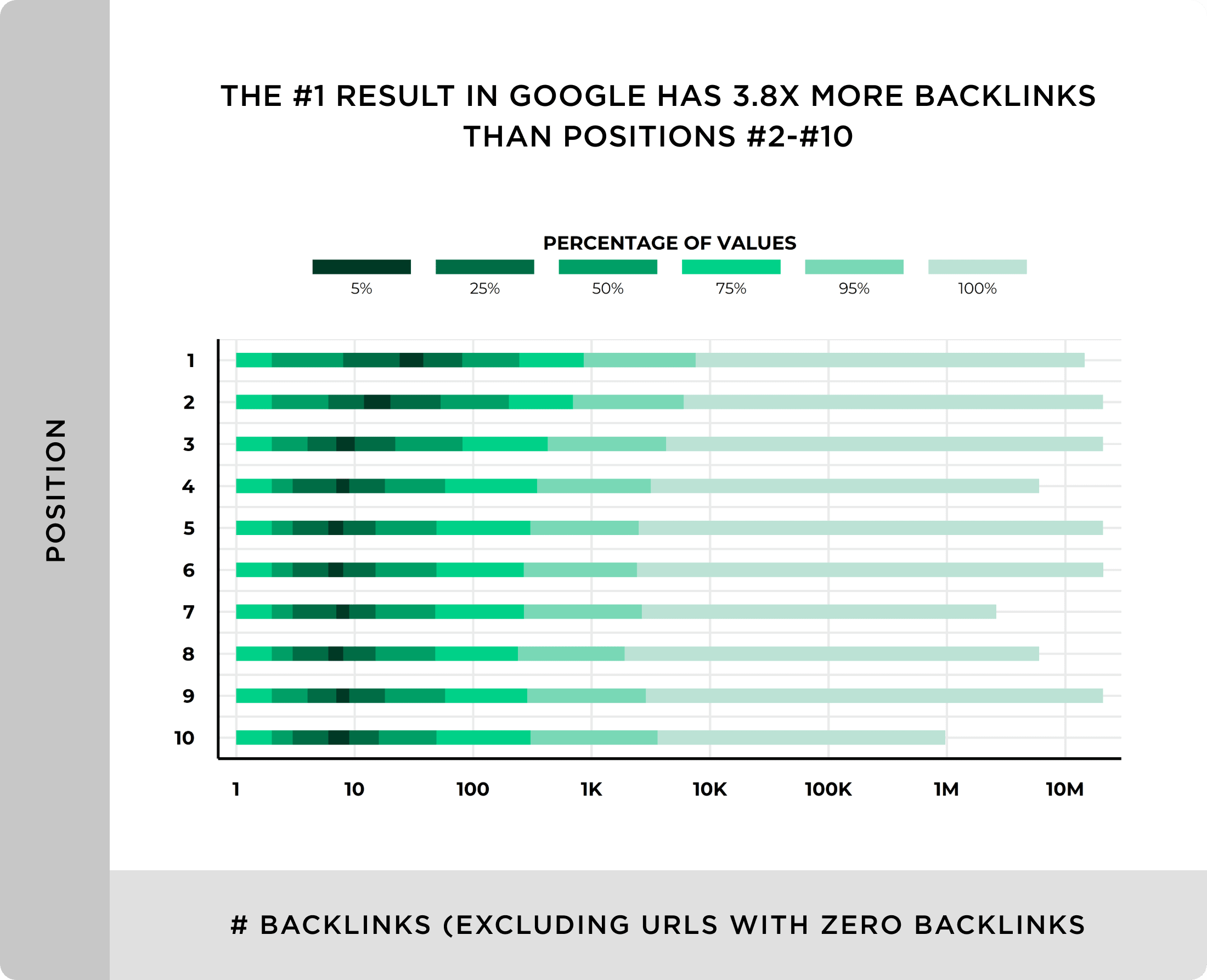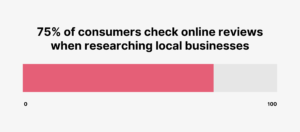Bad (or toxic) backlinks are links from external websites that can harm your site’s ranking and online reputation.
Search engines like Google see bad backlinks as a red flag, associating your site with low-quality or spammy content. This can lead to a drop in your rankings, making it harder for potential customers to find you.
We’ve already seen what a good link profile can do for your site.
According to a study by Backlinko, the No. 1 result in Google has an average of 3.8 times more backlinks than positions #2-#10.
But not all backlinks are created equal.
Bad backlinks can strangle your site’s growth, making it difficult for your site to achieve and maintain high rankings.
In this article, we’ll uncover why toxic backlinks are a problem, show you how to identify them, and explain where they usually come from.
Most importantly, we’ll give you the tools and strategies to remove these harmful links.
Why Are Bad Backlinks a Problem?
Bad backlinks can be a problem for several reasons. They can:
Lead to penalties by Google
Damage your site’s reputation by associating it with spammy websites
Drop your search engine rankings
Waste your resources
As SEO experts Greg Heilers and Morgan Taylor from Jolly SEO told us:
“Bad backlinks are a problem not just because they can lead to penalties by Google. Backlinks with a negative traffic trajectory also provide a decreasing ROI as they age.”
Look at this example of the Easy Branches website. It has over 2.6 million backlinks. That sounds impressive.
Yet, over the past two years, its traffic plummeted from 36,000+ visitors a month to zero:
This shows that a ton of backlinks doesn’t guarantee success. And you should focus on earning high-quality backlinks over quantity.
How to Find Bad Backlinks
Knowing how to spot the harmful ones is key to maintaining a healthy backlink profile. And protecting your SEO.
Here are two options to identify bad backlinks to your website:
Option #1: Identify Bad Backlinks Manually
A manual backlink analysis involves examining each link pointing to your website.
It’s a time-consuming process. But it helps you understand your link profile.
Open Google Search Console (GSC) and navigate to “Links” from the left-side menu.
Click “MORE” in the “Top linking sites” section.
This will give you the list of all the sites linking to your site.
When you drill down on a site, you’ll see a list of your pages receiving backlinks.
Click on a target page to see which external page is linking to your content.
Visit each linking website and assess its overall quality.
Look for red flags like:
Low website authority, as it often indicates a less reputable or authoritative website
Spammy, thin content, keyword stuffing, or content that seems automatically generated
Aggressive marketing tactics like excessive ads, pop-ups, and calls to action
A website that has nothing to do with your industry or topic
Lack of contact information. Legitimate websites usually provide it, while spammy ones often don’t.
Websites with broken links (404 errors), as they signal a neglected or abandoned website
Websites with outdated design. Which could mean they haven’t been updated in years and may be inactive or less trustworthy.
Option #2: Use a Bad Backlink Checker
If manually checking each backlink feels overwhelming, use a tool to simplify the process.
We recommend Semrush’s Backlink Audit tool. It finds toxic backlinks, and it has a built-in email tool to manage everything in one place (more on that soon).
Here’s how to do it.
Sign up for a free 14-day Semrush trial.
Open the Backlink Audit tool, enter your domain, and click “Start Backlink Audit.”
Optionally, configure your backlink audit. Then, click “Start Backlink Audit.”
The audit may take a few minutes depending on your backlink profile.
Once it’s done, you’ll see the overview of your backlink toxicity. Semrush categorizes this into three categories:
Toxic: Marked with red, these are the links with Semrush’s toxicity score of 60-100. You want to prioritize these links when removing bad backlinks.
Potentially toxic: Marked with orange, these are the links with a toxicity score of 45-59. If the links come from relevant sites and the anchor text isn’t spammy, you can probably ignore them. However, if you notice a negative impact on your rankings, consider removing them.
Non-toxic: Marked with green, these are good, high-quality backlinks with a toxicity score of 0-44. You want to keep these backlinks (and earn more like them).
Click the number in each color in the “Overall Toxicity Score” section:
Doing so, you’ll get a filtered list of each category.
For example, click the red number to filter the list. It shows you all the toxic backlinks, ranked from most to least toxic. Like this:
Check potentially toxic and non-toxic links the same way.
10 Common Sources of Bad Backlinks
Understanding where toxic backlinks often come from is crucial for avoiding them in the first place. Here are 10 common sources:
1. Paying for Links
Paying for links is a direct violation of Google’s Webmaster Guidelines.
It’s considered a manipulative tactic to artificially boost your site’s ranking.
Why paying for links is bad:
Penalties: Google actively penalizes sites that buy links. This can lead to a significant drop in rankings or even removal from search results.
Unnatural links: Purchased links often look unnatural and out of place. Which can raise red flags for search engines.
Low-quality links: Sites that sell links are often low quality and may even be penalized themselves, associating your site with spam.
So, what should you do?
Avoid link farms at all costs.
A link farm is a group of websites created solely to link to other sites in the group. They exist to sell links and often have little to no original content. Their sole purpose is to manipulate search engine rankings.
Here’s one of the examples of such sites. It clearly advertises the sale of backlinks:
On the other hand, sponsored content is acceptable.
This is a legitimate marketing strategy where you pay to have your content published on another website—clearly labeled as an advertisement or sponsorship—and adhering to Google’s guidelines.
But sometimes, the links in those posts need special tags. These tags are called “sponsored” or “nofollow” and help you avoid penalties.
So, what does it look like in the real world?
For example, content marketing expert Erin Balsa often features sponsored sections in her newsletter. Notice how the Navattic section is clearly labeled “Sponsored.” And the link is nofollow.
This transparency helps maintain reader trust and complies with search engine guidelines.
But when is it necessary to mark your links as sponsored or nofollow?
Imagine you own Cairnspring Mills, a flour mill specializing in freshly milled stone-ground flour.
A popular food blogger—known for their sourdough expertise—reaches out to try your flour and mentions your brand in a blog post about their sourdough baking journey. And links back to your website.
In this scenario, marking the link to your mill’s website as “nofollow” or “sponsored” isn’t necessary.
The post is about sourdough bread. And the mention of your flour is relevant to the content. The link is a natural fit, similar to a product recommendation or ingredient suggestion.
On the other hand, let’s say you sponsored a popular lifestyle blog to mention your flour as a healthy baking option.
In this case, ask the blog to mark your link as nofollow or sponsored. This way, you’ll still get your business in front of their audience without raising any suspicions with Google.
2. Exchanging Links
Reciprocal linking, also known as a link exchange, is an agreement where two websites agree to link to each other.
It might seem like a harmless way to get more backlinks. But it can easily be seen as a manipulative SEO tactic.
In fact, Google’s spam policy explicitly states that excessive link exchanges—which are clearly for the sake of cross-linking—can be considered link spam.
Why can exchanging links be harmful?
Several reasons:
Lack of value: Often, reciprocal links lack editorial value. They’re not genuine recommendations based on the quality or relevance of the content. They’re mainly focused on boosting link numbers.
Unnatural patterns: Search engines are sophisticated. And they can detect patterns of reciprocal linking, which raises a red flag. This is because it suggests the links aren’t earned naturally but rather artificially created for SEO purposes.
Limited impact: If search engines see too many reciprocal links, they might assume they’re not genuine mentions. And discount their importance.
So, steer away from agreements where the sole purpose is to exchange links.
Instead, focus on building relationships with other websites and earning links naturally.
Note: If you have a legitimate partnership with another business, and linking to each other fits naturally in your content, it’s usually okay.
3. Submitting to Low-Quality Directories
Submitting your website to various business directories is a common SEO tactic.
However, it’s important to be selective about where you list your site.
Some directories are legitimate and can offer value. Such as:
Local directories: Like Google Business Profile, Yelp, Foursquare
Industry-specific directories: Like Avvo, Healthgrades, G2
Niche directories: Like Tripadvisor, The Knot, GoodFirms
While others are low-quality link farms designed to manipulate search rankings.
But how do you spot low-quality directories?
Here are some considerations:
Reputation: High-quality directories are often well-known in their respective industries.
Content quality: Legitimate directories have well-written, unique descriptions for each listing. Low-quality ones often have sparse or duplicated content.
Moderation: Quality directories typically have a review process before listing a business. It might be a red flag if you can list your site instantly without any verification.
Costs: Some reputable directories charge a fee. But be cautious of those who prioritize payment over quality. Free listings can be just as legitimate as paid ones.
Misleading: Some directories falsely claim a high page rank to lure you in. Use SEO tools to check the website’s authority or estimated traffic to confirm claims.
To make sure your business appears in all the right places, consider Semrush’s Listing Management tool. It provides a curated list of trustworthy directories, helping you identify the ones most relevant to your business.
Plus, it automates the submission process, saving you valuable time and effort.
Focusing on reputable directories instead of low-quality options will actually help your website’s visibility and SEO.
4. Getting Backlinks from Irrelevant and Spammy Websites
Backlinks from unrelated or spammy websites can hurt your website. They can damage your reputation and SEO.
But what are spammy websites?
These are sites that are often poorly designed, filled with irrelevant or duplicated content, and have excessive advertising or pop-ups. They may also engage in unethical SEO practices. Like keyword stuffing and link schemes.
For example:
Some sites may have poor content. And a pop-up you can’t close to access the main page:
Some of these sites are so unsafe that you might even see a warning before you visit them. Like this:
Getting links from these websites often happens unintentionally.
But it can also be the result of poorly executed link building strategies.
Search engines see the links pointing to your website as a reflection of your site’s quality. If those links come from spammy or irrelevant sites, it’s like getting a bad recommendation.
This sends a negative signal to search engines associating your site with low-quality content and potentially damaging your rankings and traffic.
5. Forcing Your Links in Forum Discussions and Blog Comments
It’s tempting to drop your website link in forum discussions or other blog comment sections.
Especially when you’re eager to boost your SEO.
You might think, “My content is relevant, so what’s the harm?”
But even if your link fits the topic, spamming forums and comments with it is a risky move that rarely pays off.
Here’s why forced links backfire:
They can annoy people: Imagine someone interrupting a conversation to talk about themselves. That’s what it can feel like when you force your link into discussions. It may annoy people and damage your reputation.
Spam filters may block them: Most forums and blogs have spam filters that can easily detect and block these types of comments. Your link might never even be seen. Here’s an example:
They’re ineffective for SEO: Search engines can tell when a link is forced or unnatural. Instead of boosting your SEO, this tactic is more likely to be ignored. It probably won’t help your rankings.
Instead of forcing links, focus on building genuine relationships and adding value to the conversation. Offer helpful insights, answer questions, and only share your link when it truly contributes to the discussion.
When you do so, you establish yourself as a credible source of information. And earn backlinks organically. Which is far more beneficial for your SEO in the long run.
However, make sure to read the rules before posting on a forum or blog. Because some of them may have commenting guidelines to avoid being flagged as spam.
6. Participating in Private Blog Networks
Private blog networks (PBNs) are networks of websites with the purpose of linking to other sites to manipulate their search engine rankings.
They may seem like a shortcut to SEO success. But PBNs are a risky and ineffective way to get backlinks.
Here’s why:
It’s against Google’s rules: PBNs violate Google Webmaster’s Guidelines, which prohibit any attempt to manipulate search rankings through unnatural link building
There’s a high risk of penalties: Google actively hunts down and penalizes PBN websites. This can lead to a dramatic drop in rankings. Or, even complete removal from search results.
It’s unsustainable: PBNs aren’t a sustainable long-term strategy. They require constant maintenance and monitoring to avoid detection.
They provide low-quality links: The links within a PBN are often low-quality and irrelevant. They don’t provide any real value to readers and can actually harm your website’s reputation.
It’s expensive: Building and maintaining a PBN can be expensive. And the potential return on investment is minimal, especially considering the high risk of penalties.
Instead of resorting to PBNs, focus on building a strong backlink profile through ethical and sustainable methods.
7. Creating Widgets with Links
Widgets are interactive tools you can add to your website or let others embed on theirs.
They offer extra functionality and info for a better user experience.
Creating widgets can be a great way to get your name out there and attract more visitors.
But here’s the catch.
If your widget generates links automatically whenever it’s embedded, you could end up with a ton of backlinks from all sorts of websites. Including those that aren’t relevant to your niche.
If your widget creates a link back to your website automatically, it might create a bad backlink.
Why?
Because you have no control over where your widget ends up.
This means that your widget could be on spammy websites.
The safest approach is to make sure the links generated by your widget are “nofollow.” Like this:
This tells search engines not to count those links as endorsements of your website.
By doing so, you can get the benefits of widgets. Without getting bad backlinks to your site.
8. Using Link Building Bots
Link building bots are automated software programs designed to create backlinks for your website.
They often work by:
Submitting your site to low-quality or spammy directories
Leaving comments on blogs
Creating fake social media profiles to share your content
At first, they may seem like a time-saving solution.
But this method attracts unnatural links from low-quality pages—with no real value to them.
9. Hiding Links
Hiding links is a shady SEO practice. It involves making links invisible to human visitors while keeping them visible to search engine crawlers.
This is usually done by:
Making the link text the same color as the background so it blends in
Reducing the font size of the link text to make it almost impossible to see
Placing links outside the visible area of a webpage
Embedding links within images without providing descriptive alt text
This tactic is quite uncommon and outdated due to the associated risks and potential penalties. Because the Google algorithm can now spot them. But it’s still important to be aware of and understand how it’s done.
10. Being an SEO Attack Target
This is the least common source of bad backlinks, as it requires malicious intent from your competitors.
But being the target of an SEO attack is still a real threat.
This involves a competitor intentionally building harmful backlinks to your website in an attempt to damage your site’s reputation. And potentially, your search engine rankings.
To spot an SEO attack, keep an eye out for these signs:
A sudden drop in rankings for keywords that have been generating high traffic in the past
An unusual increase in backlinks from low-quality or irrelevant websites
Negative or irrelevant reviews left with the intention to sabotage your reputation
While you can’t completely prevent an SEO attack, you can make your website less vulnerable by:
Building a strong backlink profile. A lot of high-quality links makes it harder for attackers to significantly impact your rankings.
Implement security measures to protect your website from hacking and other forms of cyberattacks
When to Take Action on Bad Backlinks
Finding bad backlinks can be alarming. But it’s important to assess the situation before taking action.
Not all backlinks are equally harmful. And some may not even require immediate intervention.
As Greg ‘n Morgan advise:
“Most backlinks, even in a worst-case scenario, will not cause negative SEO, but rather will just be ignored by Google. In cases where a backlink is especially spammy, such as a bad traffic trend, or has outbound anchor texts like “casino” AND it is completely irrelevant to your business, then taking action is recommended.”
This means that most toxic backlinks won’t actively harm your website. But they also won’t provide any benefits. They’ll simply create irrelevant noise in your link profile.
However, we recommend taking action against certain types of bad backlinks.
Here’s when you should intervene:
If your backlink profile is dominated by links from obvious link farms, spam sites, or those using manipulative tactics, it’s best to take action to protect your site’s reputation
If you have links from unrelated sites using spammy anchor text
If you see a sudden drop in rankings that seems related to backlinks, it’s time to do a backlink audit and potentially take action
How to Get Rid of Bad Backlinks
Request Link Removals
The first step is to try to get the bad backlinks removed naturally. This means contacting websites and asking them to remove the links. This is tedious—but can be made easier using tools.
Here’s the process:
Go to Semrush and navigate to “Backlink Audit > Audit.”
Select “60-100 Toxic” in the “Toxicity Score” dropdown filter to review the most toxic backlinks.
Go through the list and select the links you’d like to get removed.
Then, click on the “Remove” button at the top of the list.
Next, select whether you want to get your link removed on the domain or URL level. By default, select “Domain” and click “Move to Remove.”
Alternatively, move each backlink to the “Remove” list one by one by clicking the same icon next to the link you want to get removed.
Once you’re done adding toxic links to the Remove list, click the “Remove” tab. This section will show you all the backlinks you’ve marked for removal.
Next, click “Send” next to the link you’d like to get removed to send an email to the website owner right from Semrush.
Semrush already has a pre-written draft of an email you can send to the website owner. Add the email address of the person you’re reaching out, edit the draft, and send the email.
Disavow Bad Backlinks
Disavowing backlinks should be a last resort. As it can have unintended consequences and sometimes even create more issues than it solves.
However, if you’re unable to get a harmful backlink removed, you can disavow it through Google Search Console. This tells Google to ignore the link when assessing your website’s rankings.
Here’s how to do it:
Step #1: Create a Disavow File
Go to Semrush and navigate to “Backlink Audit > Audit” and select “60-100 Toxic” in the “Toxicity Score” dropdown filter. (Just like you did when you reviewed the list for removal.)
Choose the links you want to disavow and click the ”Disavow” button.
Select “Domain” and click “Move to Disavow.”
Navigate to the “Disavow” section and click “Export to TXT” to save the file on your computer.
Step #2: Upload the Disavow File to GSC
Then, open Google’s Disavow Links tool and select your Google Search Console property (i.e., your website).
Step #3: Upload Your List
Finally, upload your disavow list as a .txt file.
If the file uploads successfully, you’re good to go. Google will incorporate your list into its index. This means they’ll consider your disavow requests as they recrawl and reprocess pages on the web. This process can take a few weeks.
If there are any errors in your file, you’ll see a list of them immediately. Your previous list won’t be replaced. So, you can fix the errors in your new list and try uploading it again.
Keep Your Backlink Profile Healthy
Having a healthy backlink profile is great for your website rankings.
Understanding the common sources of bad backlinks helps you avoid getting them. But you don’t always have control over the backlinks you get. You may still get links from spammy websites.
However, you can strategically build high-quality links that boost your credibility.
So, whether you’re dealing with toxic backlinks or simply looking to build a stronger reputation, our guide on increasing website authority is your next step.
In this guide, you’ll discover proven strategies for earning high-quality backlinks, improving your site’s reputation, and boosting your search engine rankings.
The post Bad Backlinks: A Complete Guide on Spotting and Avoiding Them appeared first on Backlinko.