Before purchasing, your customers always look for reviews and references to reinforce and validate their intent.
In the U.K., I worked with an agency that served 600 small businesses of which a large percentage were florists. A flower shop customer’s intent can be one of the following:
- Look for seasonal flower arrangements (Valentine’s, Mother’s Day, etc.).
- Type of flowers to buy for a dinner date.
- Learn how to make a Christmas wreath.
- Wedding flower services.
When a potential customer has a clear intent, two things can happen:
- They will start their influence journey on TikTok, Instagram or YouTube. Looking at videos to seek inspiration on flower arrangements or the most appropriate flowers for specific occasions.
- Go straight to Google to type one of the following queries:
- Flower Delivery + location
- Same day flower delivery
- Same day flower delivery + location
- Wedding flower services
- Flower subscription services
And it is here where a well-optimized Google Business Profile (GBP) can become a significant source of influence because of its reviews, information, images and products.
An enhanced GBP drives more leads from your listing even though you’re not ranking as high as other listings. Optimize the following elements to turn your Google Business Profile into a revenue-generating channel.
1. Info section: Categories
The category chosen considerably impacts the rankings at the local level. Your company’s primary categorization explains what it performs (i.e., law firm, dentist, plumber, hair salon, etc). Furthermore, this will be the sole category accessible to the entire public.
In the example below, the primary category is “Florist” and the additional category is “Flower delivery.”

2. Reviews
About 77% of consumers “always” or “regularly” read online reviews when browsing for local businesses, according to BrightLocal’s recent survey.
Reviews are an increasingly important ranking component and a conversion factor. They are crucial to local businesses, not only to stand out but to build credibility.
Google will emphasize reviews for branded searches and display them prominently on your company profile.
Another important aspect of reviews is always replying, which encourages customers to leave reviews and increases your credibility.

Reviews may bring in additional consumers, provide insightful criticism, and reveal problems or successes in the customer service department.
Read Google’s guidelines on prohibited and restricted content and best practices for getting reviews. Fellow contributor Joy Hawkins brings more insights in her piece, 1-star review attacks plague restaurants on Google.
3. Products

When updated regularly, the Products section can be a powerful lever to generate revenue. It is placed higher up than the Services category so it is more prominent.
In this section, you can include:
- Images.
- Call-to-action buttons.
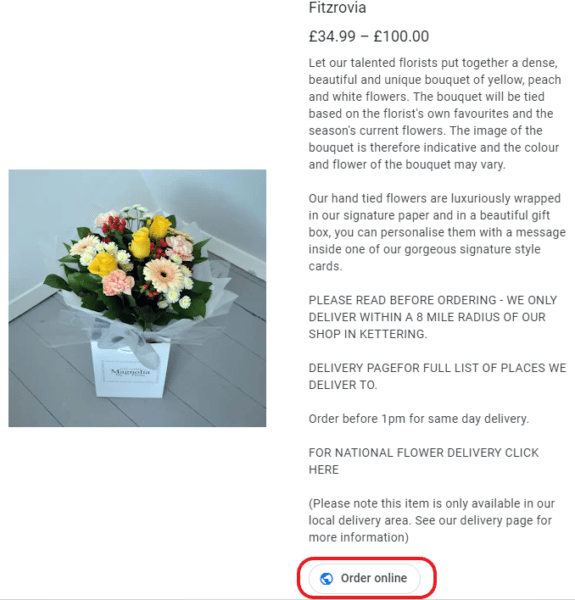
This gives you an opportunity to match your customers’ search intent with relevant products, making it easier and faster for them to reach a purchase decision.
Did you know you can add products at the top of your local and map listings? You can find out how to do it here.
4. Images
Images heavily influence customers during their research phase before purchasing. Google is making information more useful, allowing users to do searches with images and text and get relevant results.
However, adding images (especially logos) to the Image section of your GBP can be tricky. Ensure the pictures you upload for your products, logos, and general imagery are high resolution.
When adding images to your Product section, make sure it complies with Google’s guidelines for Business Profile photos.
5. Posts
Publishing posts on your Business Profile provides an excellent opportunity to promote new products, events, workshops or special offers.
You can add call-to-action buttons on your posts to help increase transactions and revenue and most of all, make it easy for your customer to complete a purchase.

Posts should not be used to turn keywords into topics and create unhelpful content to influence the search result pages. It will not work, and this practice is considered spam.
Instead, your posts should be brief, concise, informative and useful to your customers.
6. UTM tags
UTM tags are crucial to track precisely how many visits, transactions and revenue your Google Business Profile drives to your website.
Here is how to add UTM tags to your website URL.
Go to Google’s Campaign URL Builder (bookmark it) and enter the following information in lowercase:
- Website URL.
- Campaign source.
- Campaign medium.
- Campaign name.

Then, at the bottom of the page, you should end with a URL such as this:
https://margaritasflowers.com/?utm_source=google&utm_medium=organic&utm_campaign=gbp-listing

Now go to the info section on Google Business Profile and paste the URL you just created on the blank space with the earth icon (which stands for a website).

Then if it doesn’t have any errors, it should start tracking and, in a few days, you will be able to see its data on Google Analytics. To see its data on GA, go to Acquisition > Campaigns > All Campaigns.

Then you will be able to see all the campaigns. Look for “gbp-listing.”
Case study: A local flower shop
Magnolia’s is a lovely flower shop in a gorgeous village in Northamptonshire in the U.K.
On Jan. 15, 2021, just before the big season (Valentine’s, Mother’s Day and Easter), I helped them make some improvements to their Google Business Profile, such as:
- Improving their information section.
- Adding products and categories based on most sold products and most searched products and services.
- Starting to publish posts to keep their customers up to date regarding new product launches, upcoming flower workshops and offers.
From zero in revenue at the beginning of January 2021, Magnolia generated €27,328.80 (roughly the same in dollars) in sales by April 2021, just from their Google Business Profile.
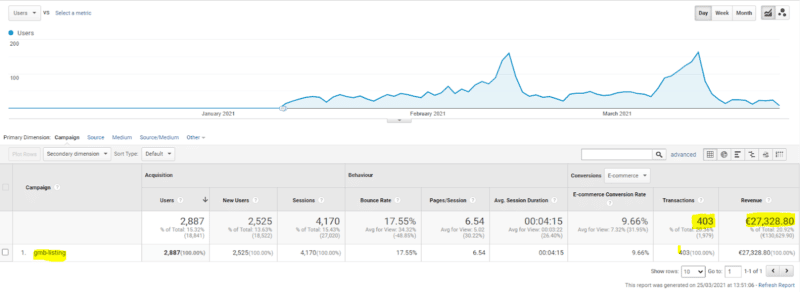
What to avoid on Google Business Profile
Keyword stuffing
Adding keywords or cities to your Google Business Profile name is unnecessary unless your business is registered as such.
Additional keywords will not have any influence whatsoever on local rankings or organic listings. Remember that anything we do on GBP will not affect other listings and vice versa.
Important note: If you have keywords on your business name, read this post on Google’s Vicinity Update, the largest update on local search in five years that rolled out in November 2021.
Sectors such as lawyers, insurance and dentists experienced significant fluctuations. Businesses that ranked in areas far from their locations and had keywords in their name were negatively affected.
There is a huge myth that adding keywords to your business description (on the info section) will impact visibility and local rankings. This is not true, and it’s simply a spammy practice.
Make sure your business descriptions are concise and contain information that will be helpful for your customers to know.
Hawkins shares more details here: No, the Google My Business description does not impact ranking.
Barry Schwartz also recently covered Google’s updated Business Profile posts spam policies.
Hashtags
Google is not Instagram or Twitter, so hashtags will be completely useless and look bad on your content for GBP. They don’t have any effect on discoverability and local search.
The post How to turn your Google Business Profile into a revenue-generating channel appeared first on Search Engine Land.


