The Q4 holiday rush is in full swing and Microsoft has just unveiled 7 new updates for October.
In addition to the release of Multimedia Ads, Smart Campaigns, and a Multi-platform solution, Microsoft is pulling out all the stops with new tracking templates, markets, and shopping feed improvements.
Let’s take a look.
Performance Max import solution
Microsoft has a built-in solution within Google Import so you can duplicate your Google Performance Max campaigns as Smart Shopping Campaigns and Local Inventory Ads into Microsoft. The table below illustrates how each feature would map within Microsoft.

Requirements. There are four important things to know when using the Google Performance Max import tool.
- You need to create and import your Merchant Center store within Microsoft prior to importing your Google Performance Max retail campaign as Smart Shopping Campaigns and Local Inventory Ads.
- Ensure you have the JavaScript UET tag on your website and that it’s working correctly. Additional code needed to track variable revenue data is a requirement, so ensure that it’s in place before you begin your campaign setup.
- This feature will only import Performance Max features that are in parity with Microsoft Advertising Smart Shopping Campaigns and Local Inventory Ads. Unsupported features such as Final Uniform Resource Locator expansion, Text/Image/Video assets, and Audience signals will be skipped during the import.
- Scheduling options are available for this import. The import can be scheduled on a daily, weekly, monthly, or immediate basis. Microsoft recommends to set up email notifications to avoid schedule failures.
Microsoft Audience Network
Along with Performance Max and Pinterest Imports, Microsoft is pushing the Audience Network to help ecommerce brands reach more customers.
Intent-based targeting. Now you can extend your shopping feed to customers that have displayed intent or interest in your product. The Audience Network also allows you to reach those customers on websites, in their email, on news sites, and more, through MSN, Outlook, Edge, and other publishing partners.
Setting up a campaign with the Audience Network is fast and you don’t need to create any ads, as all of the information will be pulled through your shopping feed. Audience targeting is also automated and Microsoft uses your shopping feed information and URLs to match users to products that they’ve already displayed interest in.
Feed filtration improvements. If you need to filter your feed for specific products, the new feed filtration improvements let you do just that.
- Advertisers have more filters for ID and Category to be in parity with search campaigns. You can select multiple values and can search for categories. You can also make category selections at all levels.
- You can now implement multiple filters to enable a more granular selection of the products you want to advertise.
- You can now enter multiple values in two ways—either enter them in a new line or separate your values with a semicolon.
- You can exclude items from your catalog.
Video ads. The Microsoft Video ads solution allows advertisers to show their video ads on premium and brand-safe experiences across the Microsoft Audience Network. You can choose between three bidding options, cost per thousand impressions (CPM), cost per click (CPC), or cost per view (CPV).
Expanding into new markets
The Microsoft Audience Network. Expanding into 66 new markets this month. Some of those new markets include:
- The Americas: Aruba, Bahamas, Bolivia, Cayman Islands, Costa Rica, Dominica, Dominican Republic (the), Ecuador, El Salvador, French Guiana, Guatemala
- APAC: Bangladesh, Brunei, Fiji, French Polynesia, Guam, Maldives
- EMEA: Algeria, Armenia, Azerbaijan, Bahrain, Democratic Republic of the Congo, Egypt, Ethiopia, Georgia, Guinea, Iraq, Israel, Kyrgyzstan, Lesotho, Libya, Madagascar
Smart Campaigns. Now available in six new markets, including:
- Ireland
- Singapore
- New Zealand
- Netherlands
- Italy
- France
- Germany
Automated bidding and Dynamic Search Ads. Now available in the Japanese market.
Data exclusions for automated bidding are now in open beta
Using the tool, you can inform Microsoft Advertising of the specific date, time, scope, and devices related to the conversion tracking errors or outages so that the erroneous conversion data can be excluded in optimizations. Start by selecting Tools > Bid Strategies > Advanced controls > Data exclusions.

Automated extensions: URL tracking available
URL tracking allows advertisers to track a customer’s journey from ad discovery to conversion by adding additional tracking parameters in Microsoft Ads and then using a third-party tracking tool or service to analyze the data. Then, parameters are dynamically appended to the automated extension URLs and any clicks on those extensions can now be tracked. Microsoft Advertising passes parameters from the lowest-level tracking template or final URL.
Asset library now globally available
The Microsoft central shared library, the homepage that shows all of your assets in one place, is now available globally. You can access your own assets as well as stock photos/videos from Shutterstock and save them to your library.
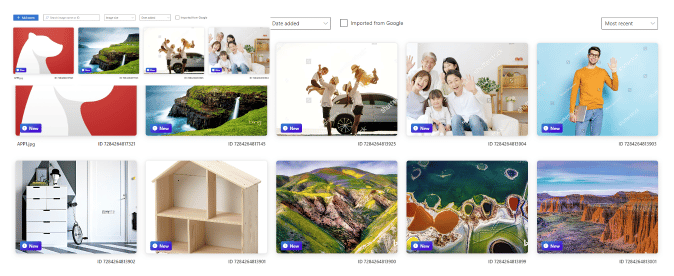
Doctor and clinic ads available in closed beta
Advertisers for doctors and clinics may notice the next version of Professional Service Ads. The option is available on the right rail in the US, UK, Germany, France, Australia, and India markets.

Dig deeper. For more information and to read the entire announcement from Microsoft, visit their blog post.
Why we care. These updates should make managing and creating ads on Microsoft easier and more seamless, especially if you’re copying from Google. In addition, the Audience Network could provide advertisers with an additional option for finding new, potentially untapped audiences ahead of a busy and competitive holiday season.
As with all new features and products, test them out and scale where appropriate.
The post Performance Max import and 6 other new Microsoft product updates appeared first on Search Engine Land.


