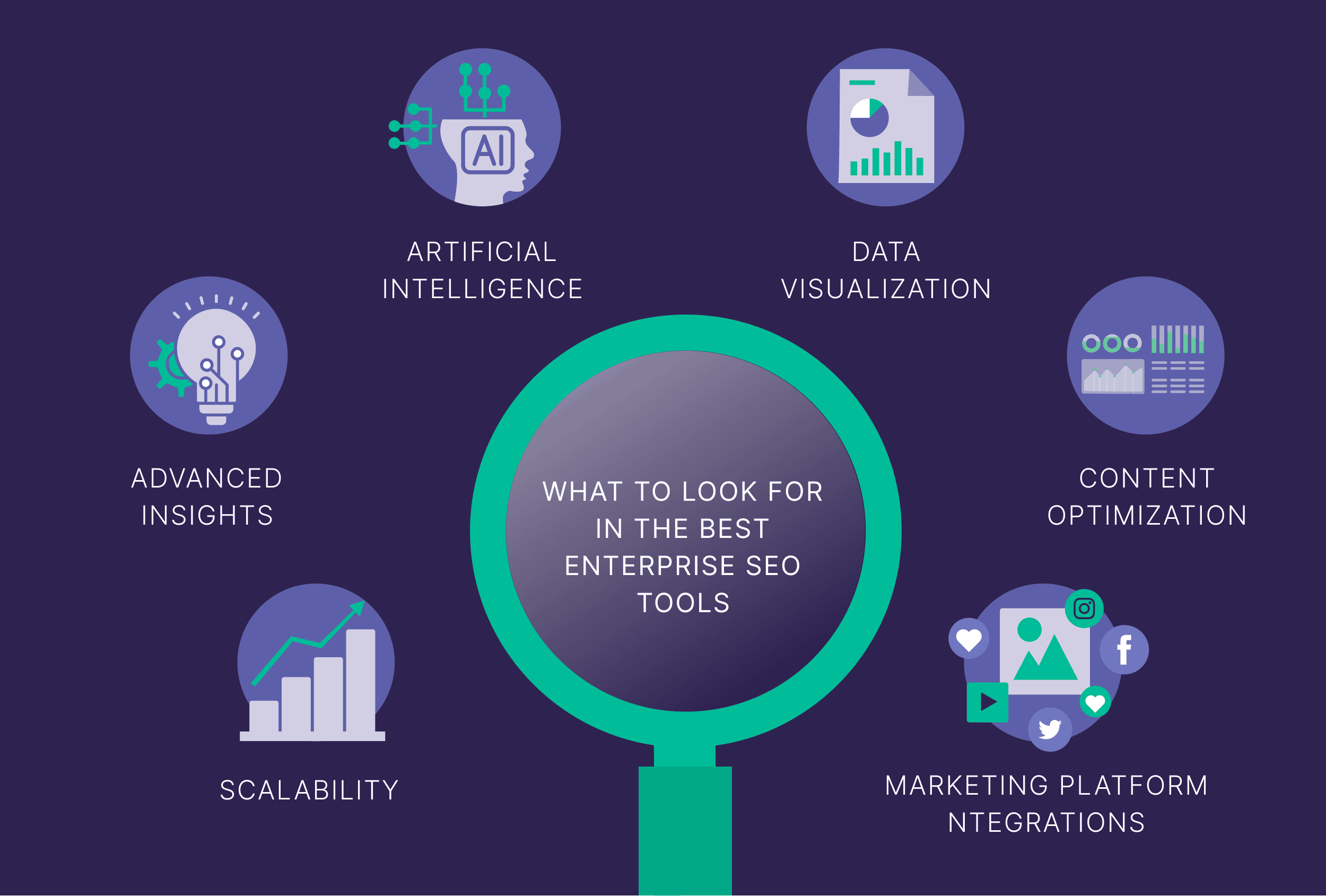Ever wondered which enterprise SEO tools drive the success of the largest companies?
As a decision-maker in an enterprise-scale business, you need more than just a list. You need insights that matter.
That’s why we’ve gone the extra mile.
After more than 20 hours of in-depth research, input from Backlinko’s head of SEO, Leigh McKenzie, and thorough analysis of numerous review sites and forums, we’ve narrowed it down to the top six tools.
The best enterprise SEO tools that stood out to us offered a mix (or all) of the following capabilities to help drive measurable business results:
- Scalability
- Advanced insights
- AI-powered solutions
- Data visualization
- Content optimization
- Marketing platform integrations

And we ranked each tool by its standout feature to help you choose the right one for your organization.
Let’s get started.
What’s the Best Enterprise SEO Tool?
- Semrush Enterprise: Best for customization and advanced automation
- seoClarity: Best for scaling SEO workflows
- BrightEdge: Best for content optimization
- Conductor: Best for end-to-end digital marketing management
- Botify: Best for technical SEO
- Yext: Best for multi-location organizations
1. Semrush Enterprise
Best for customization and advanced automation
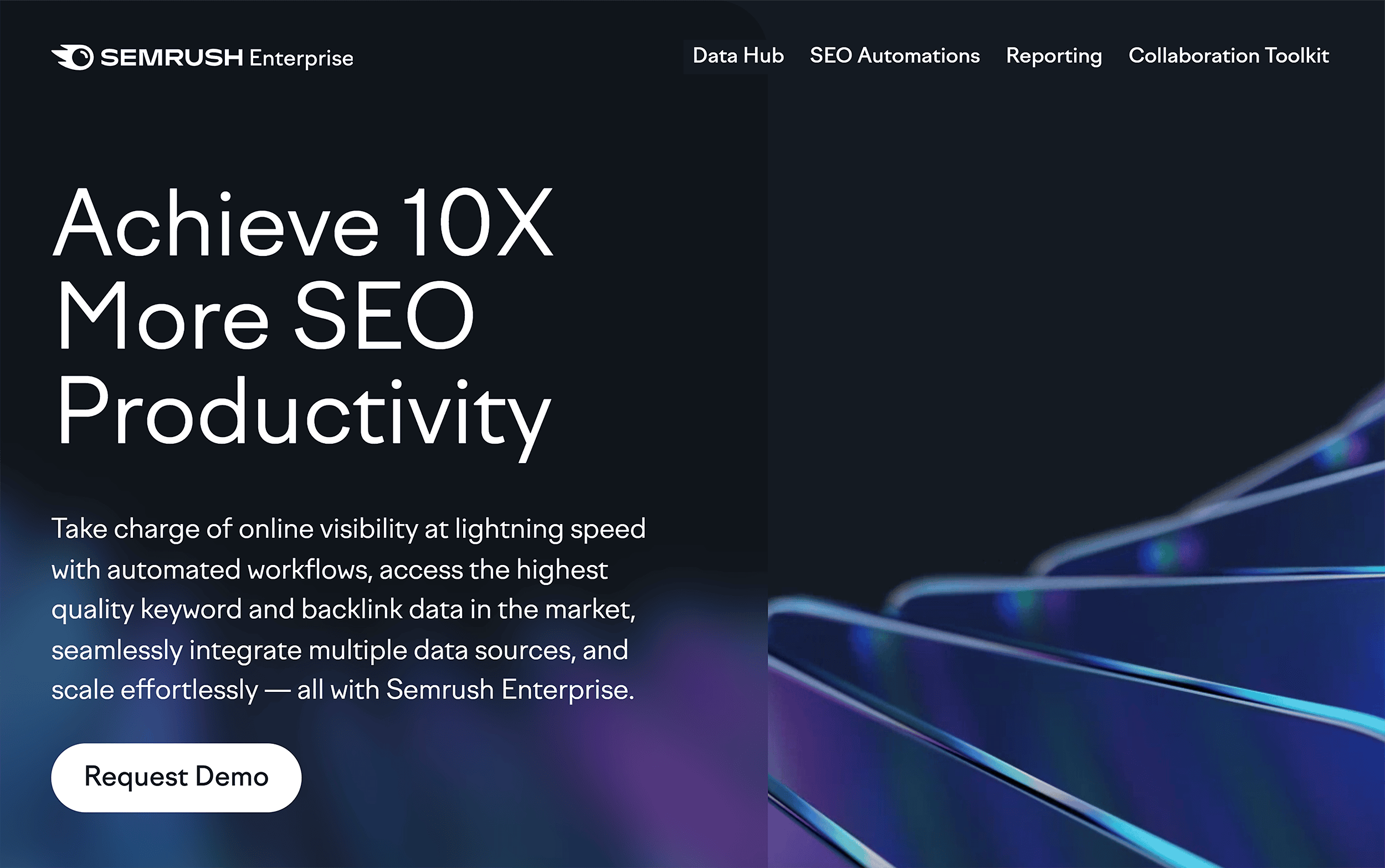
Semrush Enterprise is a comprehensive digital marketing platform to help your team manage the performance of thousands (or millions) of webpages.
Used by enterprises like Salesforce, NBCUniversal, and DigitalOcean, it offers advanced SEO capabilities—at scale. Like keyword tracking, market analysis, and technical SEO.
The platform is designed to quickly deliver actionable insights and allow for efficient collaboration across large teams (and different geographies).
Key features include:
- AI-powered SEO workflow automation
- Data-driven SEO performance forecasting
- Custom reporting capabilities
- Large-scale content optimization
- Access to vetted SEO experts on demand
“To say Semrush Enterprise will be a major timesaver is an understatement. Analyses that my team and I easily spent 20-30 hours a month on in order to extract meaningful insights will now be done near instantly and right at our fingertips.”
– Shelly Fagin, Director SEO, DigitalOcean (Former Credit Karma)
Get a Clear Picture of Your Site’s Visibility
Semrush Enterprise provides you with a “What has happened” report that is exactly what it sounds like.
You can see a summary of your site’s recent performance, along with traffic and position trends.
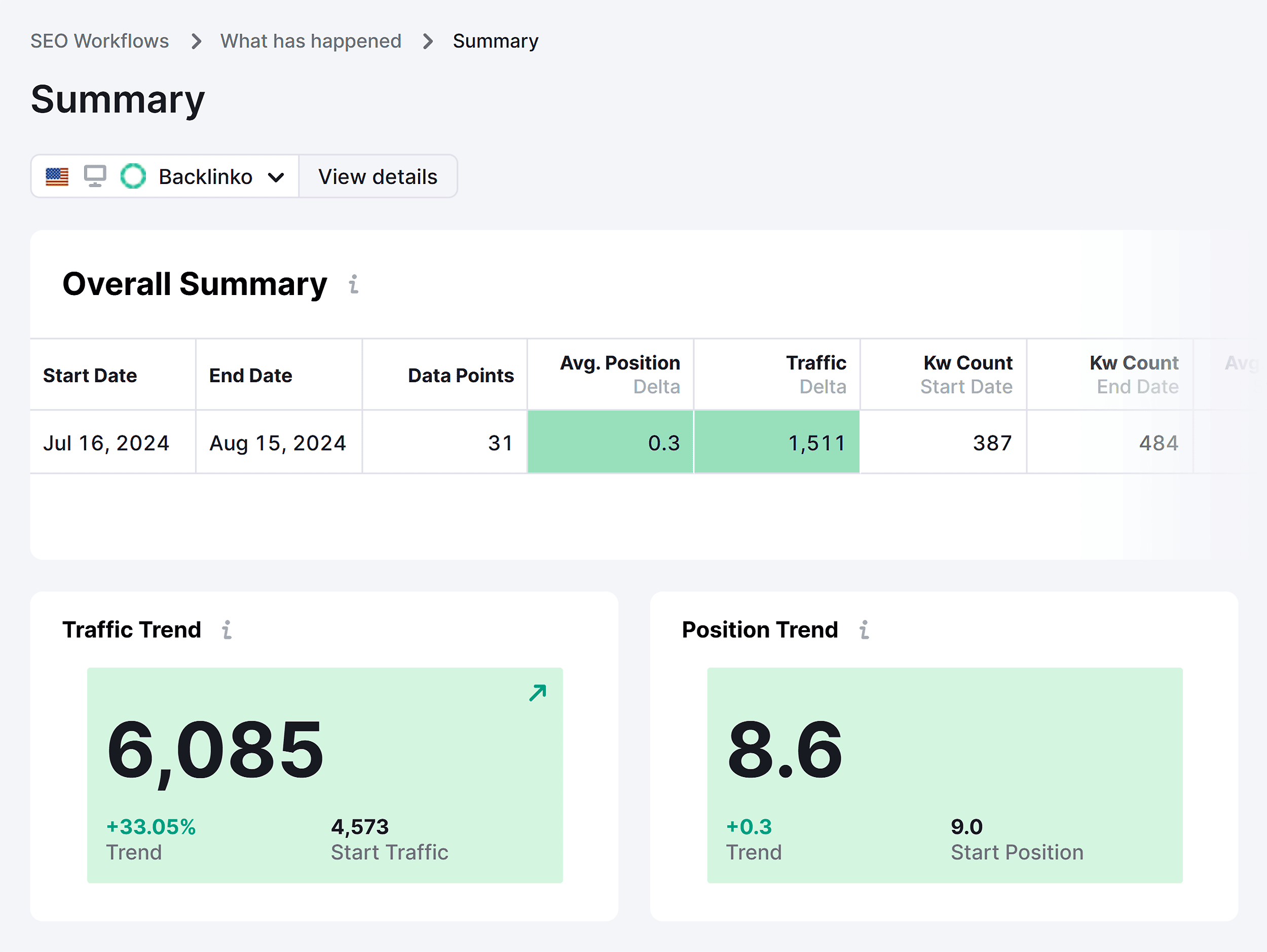
You’ll also see a summary of keyword “winners and losers.”
In other words: keywords for which you gained or lost traffic in your selected time period.

This data is super powerful for SEO campaigns for enterprise websites that could be tracking thousands (or millions) of keywords.
At a glance, you can see exactly which keywords you’re well optimized for and which ones need your attention.
Want to see this data for specific pages instead?
The same report lets you do just that:

Having this kind of data at your fingertips for so many pages is invaluable for large-scale SEO campaigns.
Use Automation to Rapidly Scale Your SEO Efforts
Like any great enterprise SEO tool, Semrush Enterprise offers useful automations for key SEO tasks beyond tracking performance.
One of these is internal linking at scale. Do this with the handy “Link Recommender” tool.

It’ll show you internal links to include across all of your pages, along with anchor text to go with each one.
On top of that, you’ll see key performance metrics, including the potential traffic gain you can expect when you add all of these links.
At scale (like the 2,317 links in the example above), this can result in a substantial traffic increase. All completely automated.
Speed Up Your Content Optimization Workflows
When you have thousands or millions of pages on a site, it can seem like an impossible task to optimize them all.
But with this tool, you can find which pages you need to optimize AND learn exactly what you need to do to improve their SEO performance.
You can do this at the keyword level, and for clusters that you want to track. This lets you understand which keywords are a priority for your business, and how your content stacks up against competitors.

You’ll also see a wealth of useful metrics for these keywords. From content and relevance scores to average word count.
Clicking into individual keywords will show you even more useful data. Like “must have” and “good to have” related keywords. And how relevant your existing content is to the target keyword.
You can then take it a step further and get content-level metrics for these pages. You can use it to improve the content or share it with your copywriting team to make changes.
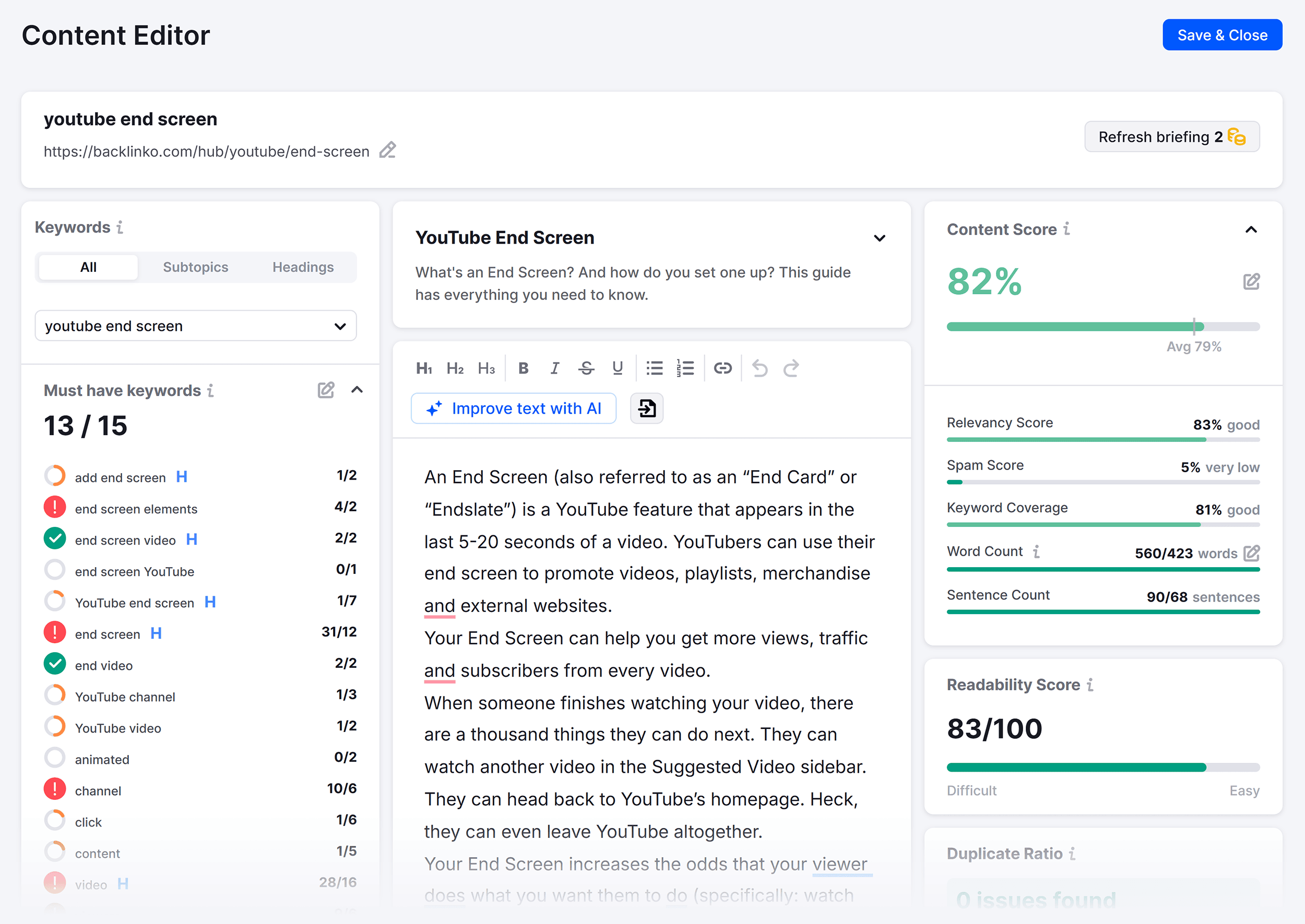
Access Semrush-Vetted SEO Experts Instantly
Semrush Enterprise gives you access to vetted SEO professionals ready to assist with everything from technical SEO to local optimization.

Here’s how it works:
Say you want to hire an international SEO consultant for a site migration project. You’d log into Semrush Enterprise and post your project, including details like scope and budget.
Interested experts can review your bid and accept the offer. Allowing them to get started right away.
This process eliminates the time-consuming task of finding and hiring SEO professionals. It skips the entire procurement process, and minimizes the amount of legal/HR work required.
This lets you kickstart your SEO project within days, rather than weeks (or months).
Pros and Cons
| Pros | Cons |
|---|---|
| Quickly analyze market trends and competitor strategies to inform your SEO strategy | The wealth of tools and reports available means it can be overwhelming at first |
| Centralize all relevant marketing data and easily prepare reports for key stakeholders and team members | Managers will need to spend some time preparing teams to adapt to the platform |
Pricing
Semrush Enterprise pricing is customized to your specific business’s needs. Request a demo to learn more.
Semrush Enterprise is separate from a regular Semrush subscription, but it includes unlimited access to Semrush Business and all its tools. Plus, there is seamless data integration between both platforms, so you can make full use of everything Semrush has to offer.
2. seoClarity
Best for scaling SEO workflows

Enterprises like Petco, SpareFoot, and Dell use seoClarity, an AI-driven platform that accelerates SEO execution at scale.
Key features include custom segmentations, historical ranking data, and advanced AI for optimizing thousands of pages.
It also provides an API for building custom applications. Making it perfect for large, complex enterprise websites.
Simplify SEO Processes
Sia, seoClarity’s AI assistant, is a large language model (LLM) powered by ChatGPT that can automate tasks and streamline your workflows.
Many of seoClarity’s tools—including topic research, on-page optimization, and content creation modules—integrate with Sia. This allows you to scale your team’s SEO efforts efficiently.

Sia adapts to your organization’s SEO strategy and workflows. Its intuitive “if this, then that” wizard lets you automate repetitive tasks for consistent SEO execution.

Struggling to keep up with content demands? Sia can also handle the following SEO content creation tasks:
- Analyze top-ranking content for your target keywords
- Identify the elements helping your competitors rank
- Generate a comprehensive outline
- Write an optimized first draft

This helps ensure your content aligns with search intent. Giving your pages a better chance of ranking highly in search engines.
You’ll also be able to create content faster. And execute manual tasks with minimal effort.

Automatically Interlink Website Pages
seoClarity’s Link Optimizer and ClarityAutomate tools make interlinking pages faster and more efficient.

Link Optimizer collects data from server logs, site crawls, Google Search Console, and seoClarity’s Search Analytics.
And uses AI to identify related pages for linking opportunities to boost your site’s internal linking structure.

ClarityAutomate will automatically add internal links to your webpages and update them as needed. So, you and your team no longer need to manually find or add links, saving valuable time and resources.
Conduct Large-Scale SEO Split-Testing
seoClarity’s A/B testing tool helps you test SEO ideas before implementing site-wide changes.
You can test elements like titles, links, structured data, and canonical tags. Even if you don’t have extensive knowledge of experimental design or statistical analysis.

This enables anyone on your team to run split tests without the help of developers. Making your SEO workflows faster and more efficient.
For example, you can test whether adding a brand name in the meta description increases your click-through rate (CTR).

Or split test product descriptions and page layouts to see which converts better.
This approach helps you prioritize changes that will have the most significant impact. So, your team’s time and resources are focused on strategies that yield the best results.
Pros and Cons
| Pros | Cons |
|---|---|
| Quickly execute on-page optimizations and internal linking through seoClarity’s automation capabilities | Some advanced capabilities, such as the SEO automation platform, are only available for an additional fee |
| Easily integrate SEO data into any data warehouse for a comprehensive performance view and improved workflow |
Pricing

seoClarity offers three pricing plans:
- Essentials: Custom price based on the number of keyword search queries needed
- Core: Starts at $3,200/month. For small- to medium-sized teams with one domain.
- Professional: Starts at $4,500/month. For global SEO teams with multiple domains.
Optional add-ons include an SEO automation platform, on-page SEO monitoring, and advisory SEO services.
3. BrightEdge
Best for content optimization

BrightEdge is an enterprise SEO software suite with tools for content creation and management. Including keyword research, content writing, and optimization.
Brands like Meta, Rackspace, and Adobe use BrightEdge to support their marketing teams in scaling content creation.
With BrightEdge’s Hyperlocal and Local SEO tools, you can identify keyword demand and ranking data across over 72,000 locations worldwide—perfect if you’re managing an international or multiregional enterprise.

Scale Content Creation and Optimization
BrightEdge’s generative AI speeds up SEO management tasks and streamlines content creation.

For example, BrightEdge Copilot, the platform’s interactive AI assistant, accelerates your daily content tasks.
It suggests relevant topics based on users’ searches and identifies title tags and meta descriptions for every webpage. Copilot can also generate outlines and fully written first drafts.

Connect Copilot to Autopilot, another BrightEdge AI tool, to automatically implement recommendations across thousands of pages.
BrightEdge Autopilot will regularly check your website for new pages and automatically optimize the content. This includes improving image load times and adding internal links to related pages.

AI-assisted automation can help your enterprise team plan and write content at scale. Speeding up your publishing process and helping to meet or exceed your goals.
Manage Global SEO Teams and Workflows
The BrightEdge Recommendations tool makes collaboration easy for teams in different regions or departments.
You’ll get detailed SEO recommendations to improve your site’s visibility and performance. Like fixing HTTP errors, page speed issues, and low keyword frequency.
Assign these fixes to team members across the globe to track progress within the tool.

When the fix is implemented, the tool automatically marks the task as completed and adds it to a monitoring queue. Allowing you to track its impact.
Pros and Cons
| Pros | Cons |
|---|---|
| Integrates with third-party tools, such as Google Analytics, Adobe Analytics, and Google Search Console for a complete view of your website performance | BrightEdge has a complex interface, which can lead to initial adoption difficulties when training team members |
| Manage multilingual and multiregional websites with ease. And track performance across different markets. | The high cost may not be justifiable for enterprises that don’t need BrightEdge’s wide range of features |
Pricing

Contact BrightEdge for a quote.
4. Conductor
Best for end-to-end digital marketing management

Conductor is a website optimization platform with a comprehensive suite of digital marketing tools, from keyword research to website monitoring.
Companies such as Canon, Fossil, and Citibank use Conductor for its various tools. Such as Explorer—a comprehensive keyword research tool with in-depth keyword research capabilities. And Insight Stream, which provides real-time alerts and updates on critical SEO issues and important KPIs.
The platform also unifies your SEO, PPC, and social media data. Allowing you to track performance across channels in one place.

Streamline Content Creation
Conductor makes content strategy, creation, and optimization seamless.

For example, the AI-powered Content Guidance tool analyzes how your site compares to other top-ranking sites in your industry.
And provides recommendations to improve your rankings. Including adding secondary keywords and Schema markup.

AI insights eliminate (or greatly reduce) the need for manual data pulling and analysis. Helping you implement fixes and optimization recommendations faster and more efficiently.
Which can lead to higher rankings and more organic traffic.
Monitor Website Performance 24/7
Conductor monitors the technical aspects and content of your website. Providing up-to-date data on overall performance. Like invalid SSL certificates and broken links.

It detects critical issues as they happen. And sends you real-time alerts for any problems requiring immediate attention. Such as non-indexable pages, changes in canonical links, and drops in content engagement.

Real-time alerts allow you to fix the problems before they impact your search engine rankings or user experience.
Pros and Cons
| Pros | Cons |
|---|---|
| Integrates with Semrush, CRMs, Google Analytics, and Google Search Console for better visibility and reporting | Doesn’t integrate with Looker Studio, limiting your ability to seamlessly combine data from different sources and create comprehensive reports |
| See your website’s visibility and performance across different cities, regions, and countries |
Pricing

Conductor offers two plans with pricing available upon request
- Conductor Intelligence: Best for SEO and content creation and optimization. Includes Workflow Activation and AI-driven content recommendations.
- Conductor Website Monitoring: Best for website monitoring. Includes technical SEO and real-time alerting.
5. Botify
Best for technical SEO

Botify is an enterprise SEO platform that excels in advanced technical analysis for large, complex websites. Notable clients include Levi’s, L’Oréal, and Expedia.
With advanced analytics, AI, and automation, Botify can help improve your organic visibility and traffic for any number of websites.
Scale SEO with Botify Intelligence, which uses AI to provide recommendations your team can act on in collaborative workspaces. Including diversifying anchor text. And fixing links in content pointing to 3xx pages.

Run Comprehensive Technical Audits
Botify SiteCrawler lets you customize your crawls to your enterprise sites’ needs for tailored technical SEO audits. Including custom reports, advanced filtering, crawl frequency, and segmentation.
SiteCrawler offers:
- Unlimited crawl budget capacity
- Processing power to handle up to 50 million URLs per crawl
- Granular data collection, capturing over 1,000 unique data points per URL

SiteCrawler can identify indexing issues, manage site migrations, and improve site architecture.
It also helps you find orphan pages on your site. So, you can improve your site’s technical SEO and internal linking structure.

This can help you improve your rankings and the user experience.

The best part?
Botify aggregates this information into an easy-to-understand diagram featuring a list of orphan pages. Review these pages and convert them into actionable SEO tasks for your team. Including deleting, redirecting, or interlinking them.
Automate SEO Insights and Processes
Botify has multiple tools that automate SEO insights and processes using artificial intelligence.
Including:
- AlertPanel: Fnds urgent SEO issues that need your attention
- ActionBoard: Provides a customized SEO roadmap based on your site’s data
- Botify Activation: Helps you A/B test and automate SEO tasks

These AI tools make it easy to assign tasks and improve collaboration. Leading to a more efficient workflow.
Pros and Cons
| Pros | Cons |
|---|---|
| Gain full visibility into your website’s technical and content performance with Botify Analytics | Lacks some of the broader SEO functionalities found in other platforms, such as SEO content optimization and advanced competitive analysis |
| Identify crawl budget issues and unindexed pages through log file analysis integration | |
| Use Botify’s SEO spider tool to get JS-rendering crawl audits that mimic how search engines index your site |
Pricing

Botify offers three plans. Customized pricing is available upon request.
- Essential: For straightforward websites that need basic SEO tools
- Pro: For organic search-focused organizations
- Enterprise: For organizations with large, complex websites. And/or multiple web properties.
6. Yext
Best for multi-location organizations

Yext is a digital knowledge management platform that helps improve local search visibility.
Centrally control and distribute your business information and content across directories and websites. And improve your chances of ranking with Yext’s AI-powered site search.
Noteworthy clients include Lego, Lush, and Ben & Jerry’s.

Manage Multiple Online Listings
Yext simplifies and automates enterprise information management with multiple local stores or global sites.
Enter your business data, such as address and business hours, into Yext. The tool automatically updates over 200 online listings and directories, including Google Business Profile, Alexa, and Instagram.
This frees your team from the time-consuming task of manually updating and managing each site.
Plus, with a central database, your business information remains consistent across all platforms, boosting brand credibility.

You can also get detailed analytics of all your listings in one place. For example, learn which directory drives the most website traffic.

And how your business performs in search results compared to your competitors.

This makes it easy for your team to identify which directories drive the most traffic. So, you focus your marketing efforts—and budget—on the platforms that generate the most engagement and revenue.
Give Customers a Better User Experience
Yext provides a suite of AI-powered search tools through its Yext Answers Platform. These tools are designed to improve user experience by helping visitors easily find products, content, and pages.

For example, the Yext site search feature customizes results for each user by using natural language processing (NLP) and AI to predict user preferences.
So, users get more relevant results, whether they’re looking for a specific product or asking a question.
With a traditional site search, the user gets a list of links. With Yext, the user can ask questions—and receive a tailored response.
Like “how many calories are in the barbecue sandwich.”

Or “what is your most popular soup for children.”

The Yext Answers Platform makes it easier for users to discover content on your site. Helping to keep web visitors around for longer.

Yext Answers also provides valuable insights into how people navigate your site.
Including:
- Categories users visit the most
- Your site’s most popular pages
- Paths users take to find information
This on-site search data can reveal relevant keywords and phrases you can target. Helping to expand your SEO strategy.

Pros and Cons
| Pros | Cons |
|---|---|
| Manage global websites and create localized content based on local search behavior | Yext does not have general SEO tools, such as keyword research and site audit |
| Coordinate with international and/or regional teams to ensure consistent information across all sites | |
| Get AI support when writing answers to customer questions. And responding to reviews. |
Pricing

Yext pricing for enterprises is customized.
It includes advanced features such as Yext listings, Yext Answers platform, Yext Pages, and review monitoring. Optional add-ons include Competitive Intelligence, Live API, and more.
What’s the Best Enterprise SEO Tool for You?
After 20+ hours of research, we found that many enterprises use more than one SEO tool.
While all six tools on this list are excellent for enterprise SEO, here are our top three:
1. Semrush for a Comprehensive Solution
With Semrush Enterprise, you get a powerful all-in-one SEO platform. It can handle keyword tracking, market analysis, content monitoring, custom forecasting, and more. All at scale and highly automated.
It offers capabilities like workflow automation, report customization, and a single platform for team collaboration.
Need SEO help? Semrush Enterprise gives you access to a community of vetted professionals. From urgent website issues to long-term support, you’ll always be able to find a pro to keep your site running smoothly and ranking highly.
2. Botify for Technical SEO
For websites with thousands (or millions) of pages, you need a crawler with advanced audit capabilities.
Botify excels in this area.
Its customizable crawler provides in-depth technical SEO audits—helping you identify and fix technical issues affecting your site’s performance.
This level of detail is essential for maintaining a healthy and fully optimized website.
3. seoClarity for Scaling SEO Projects
With AI and machine learning integrated into seoClarity’s tools, it’s perfect for scaling SEO efforts.
Generate content briefs and articles, analyze and optimize pages automatically, and find internal linking opportunities to maximize link equity.
This allows enterprises to run large-scale SEO initiatives more efficiently without compromising quality.
Not ready to decide yet? Check out our enterprise SEO guide. It includes advice on securing team buy-in for your SEO projects, choosing SEO tools, and outsourcing tasks.
The post 6 Best Enterprise SEO Tools (In Depth Comparison) appeared first on Backlinko.