How to monetize all your music on YouTube
YouTube monetization is a vital source of money for many musicians — and it’s just ONE of several important forms of music revenue from YouTube.
What are those different revenue sources? How is that money generated on YouTube? And how do you collect it all? Read on!
Optimize to monetize
Before we get too far into the topic of monetization though, it’s worth mentioning that in order to maximize your revenue opportunities on YouTube, you’ll want to make sure your house is in order. Check out “How to Promote Your Music on YouTube” if you need help:
- claiming your Official Artist Channel on YouTube
- optimizing that channel
- or developing an effective content strategy
Those three steps will help you build your following on YouTube — and obviously the bigger your following, the more opportunities you’ll have to generate YouTube revenue.
Now that that’s out of the way, on to the money!
Let’s start with a handy infographic showing the different forms of revenue your music can generate on YouTube:
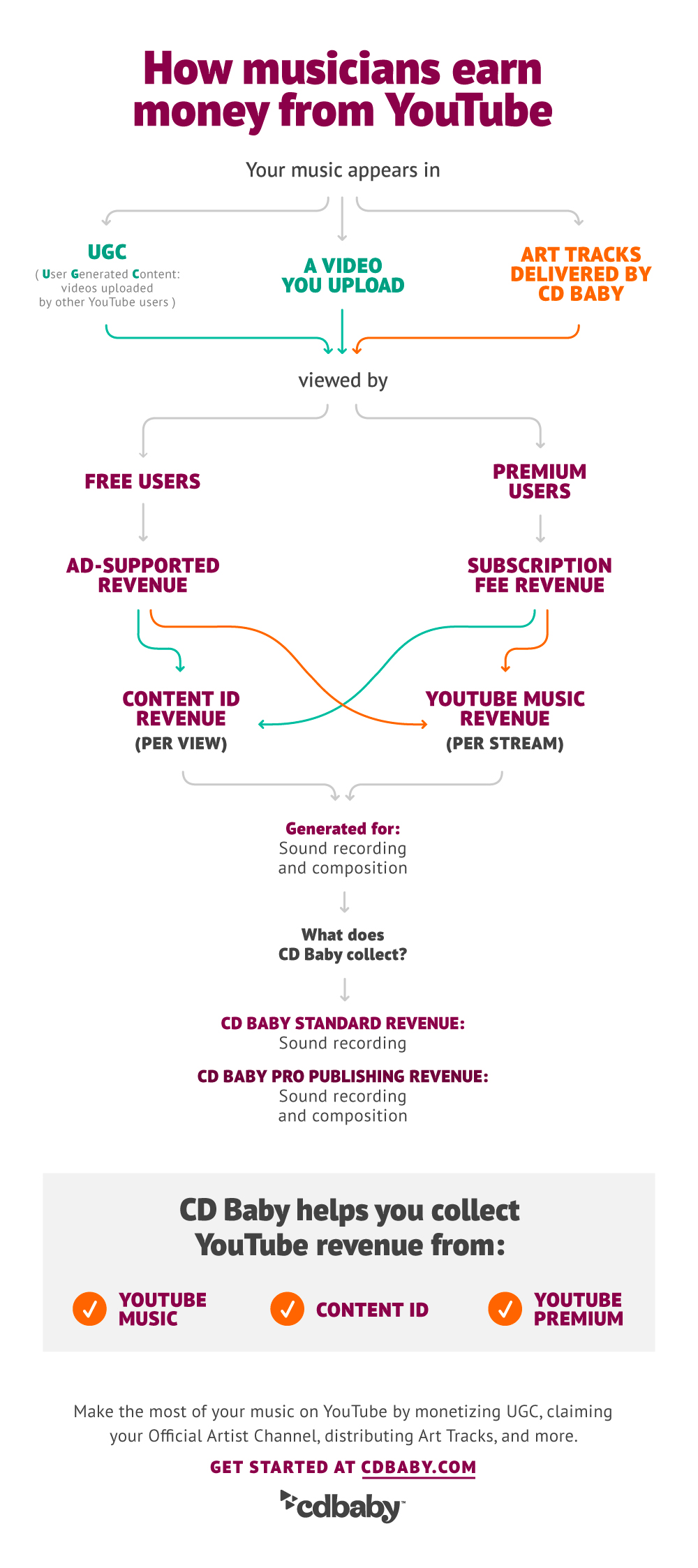
Monetizing music on YouTube with Content ID
YouTube Content ID is the core of monetizing your music on YouTube.
“Music monetization” is the process of identifying your music (or other audio or visual content) whenever it’s used in a video posted on social platforms like YouTube or Facebook, and then collecting revenue generated from that usage.
In the case of YouTube monetization, that revenue can be generated no matter who uploads the video containing your content. These kinds of videos are called User-Generated Content (UGC), and can lead to legit payouts without you having to do anything. Easy! Who doesn’t love easy money? Either way, the media types that can be monetized through Content ID include:
- Sound recordings
- Compositions
- Visual content
- Or (the perfect marriage of audio and visual) the music video
How does Content ID identify my music on YouTube?
Here’s the simple version. Through Content ID, YouTube:
- Listens to your song
- Remembers your song
- Finds any user-generated video containing your song
- Places ads on those videos when applicable so you can earn money
Here’s a more thorough explanation: YouTube’s Content ID process happens through the uploading and fingerprinting of “assets” and reference files to YouTube’s Content Management System (or CMS) for Content ID scanning and monetization.
It can take up to two weeks for a newly uploaded video to be scanned against every asset in YouTube, but once a video is identified as containing something that belongs to you, YouTube will act according to policies set by the content owner (you if you’re monetizing on your own) or their music monetization service (as usual, CD Baby is the best game in town for this).
Once the audio is uploaded, YouTube recognizes audio content on their servers automatically. It does this by scanning each and every video, looking for visuals and audio that match not only other user-generated videos on YouTube, but also all sorts of copyrighted audio and visual content. It does this regardless of whether that content is being posted by its owner or not.
How do I make sure my music is eligible for YouTube Content ID?
You could create a Google AdSense account and decide which types of ads you’d like on your videos. This will opt you in for monetization and ad placement on your videos, but it’s quite a bit of work. Plus it only allows you to monetize videos you’ve uploaded to your own channel and you need to have already qualified for the YouTube Partner Program.
The easiest way to monetize your videos on YouTube is to use CD Baby’s social video monetization program. You can opt in during the submission process for a new release or go back and opt-in music you’ve already released. Either way, YouTube monetization is included with our distribution. No extra signup fee!
What kind of music are you allowed to monetize on YouTube?
You can monetize any song for which you control the copyright for the master recording and publishing. That’s the short answer, but what does it mean?
Since both sound recordings and compositions are monetized on YouTube, you must own the rights to both. So if your songs are 100% original, you’re golden!
That means songs that are not entirely original are not eligible for CD Baby’s (or any) monetization program. This includes:
- Content licensed non-exclusively from a third party (such as samples that are not exclusively licensed)
- Content released under Creative Commons or similar free/open licenses
- Public domain footage, speeches, recordings, or compositions
- Clips from other sources used under fair use principles
- Video gameplay footage (by other than the game’s publisher)
- Karaoke versions or sound-a-like cover versions
- Part of a compilation/various artists’ albums
- Songs already monetized on YouTube by another distributor
- Contain any audio library samples, sound effects, or production loops (such as GarageBand loops)
Why can’t you use any of that content? Because the owners of the original versions might have already uploaded it to YouTube to monetize, and Content ID can’t tell the difference. It will try to monetize what you’ve opted in, and since you don’t have the rights to monetize, it will just make a messy situation.
What happens if you go ahead and opt in that ineligible content anyway, you might ask? The tracks on your account could be permanently blocked from CD Baby’s YouTube monetization service. Not good!
Is YouTube monetization exclusive?
In short, yes. If you want an entity like CD Baby to monetize all of your music on YouTube, this agreement is exclusive.
Why is this? Because when it comes to administering assets on YouTube, no two administrators can claim ownership of the same asset in the same territory. Even when assets are called something different, if they share identical (or similar) reference files, there can be only one ownership claim per territory.
Signing up for more than one monetization program will only tie up your revenue in escrow while YouTube determines who really has the exclusive administration rights to the intellectual property in question. So pick one and stick with it. (Not to be biased, but CD Baby is really good at YouTube admin and has been in the game for a long time.)
Is YouTube monetization available in all countries?
While many countries allow monetization on videos, not all countries where YouTube is available allow this feature. YouTube keeps an updated list of all the countries where creators can monetize their videos.
How is YouTube ad revenue determined?
Ads on YouTube are placed via the AdSense Auction. This is where the content is linked with the specific advertising.
The auction process is almost all automated based on things like:
- Demographic
- Video type
- Channel
- And (most importantly) number of views
This works by advertisers setting policies for how much they are willing to pay for videos with certain levels of viewership, and within these policies are the ad types they would like to run (pop-up, skippable pre-roll, non-skippable pre-roll).
For example: if you post a video (or you have content in a video) that gets a meteoric rise in views, you will see that video progress through the ad types as the views continue to rise. And your revenue will reflect this increased popularity.
How much money will I make through YouTube Monetization?
It’s difficult to generalize about an artist’s potential for YouTube revenue. First, ad rates will depend on the auction variables discussed above. Second, every career and fanbase is different. Lastly, some songs have massive viral potential, and some songs — brilliant as they may be — have limited viral appeal.
However, one thing that is true for every artist: YouTube monetization is about volume. The more people using your music the better. Encourage your audience to put your songs in their family videos, dance videos, reaction videos.
The more content that is uploaded using your music, the wider net you’ll cast. The more ads that get placed, the more revenue you’ll generate.
What is YouTube Music?
YouTube Music is YouTube’s branded music streaming service. If you’ve ever gone to YouTube and “watched” a video with just the song title, artist name, album title and artwork for the album, you’ve used this service. These videos are called Art Tracks. They’re automatically generated when your music is delivered to YouTube Music via a distributor like CD Baby.
How do Art Tracks generate income?
The revenue process from Art Tracks is much simpler than through Content ID.
Similar to Content ID, Art Tracks earn their revenue via ad & subscription supported views, but that revenue is only ever going to come from views of that specific Art Track.
Art Tracks operate like a song on Spotify, only instead of earning per “stream” you earn per “view” (for subscription supported views) and you earn a share of ad revenue generated by ad-supported views.
YouTube Music vs. Content ID
Art Tracks and UGC videos earn revenue in the same manner (Ad supported and/or Subscription-Supported views), but since Art Track assets and UGC assets are a part of two different YouTube services, the revenue is distributed and reported separately:
- CD Baby members can see revenue from Content ID (i.e. user generated videos) in their account under: Licensing and Royalties > YouTube Content ID
- For Art Tracks, revenue will be posted under: Digital Partner Sales > YouTube Music
What other revenue is generated from YouTube?
Since any views or streams on YouTube not only play the sound recording, but also the underlying composition of the song, all plays on YouTube generate publishing revenue. This is generated whether the revenue is from ads or subscription fees, and if it’s through Content ID or YouTube Music streams.
To collect this publishing revenue, you need an administrator like CD Baby Pro Publishing. Our publishing administration service collects all publishing revenue on your behalf and distributes it to your artist account. So if you’re opted in to CD Baby’s Content ID program and Pro Publishing Administration, you don’t need to stress yourself tallying every cent from YouTube. CD Baby does all that for you and puts the revenue right into your account!
What is the YouTube Partner Program?
According to YouTube:
The YouTube Partner Program (YPP) gives creators greater access to YouTube resources and features like direct access to our Creator Support team. It also enables revenue sharing from ads being served on your content. This article provides an overview of the available features, criteria for joining, an application checklist, and some FAQs.
This program gives you the ability to monetize your videos directly, so if you’d prefer to have that control this would be the way to go instead of opting in to CD Baby’s Content ID.
What are the requirements to join the YouTube Partner Program?
To be eligible for the YouTube Partner Program, you must:
- Follow all the YouTube monetization policies: The YouTube monetization policies are a collection of policies that allow you to monetize on YouTube. If you’re a YouTube partner, your agreement including the YouTube partner program policies require compliance with these monetization policies in order to potentially earn money on YouTube.
- Live in a country or region where the YouTube Partner Program is available
- Have more than 4,000 valid public watch hours in the last 12 months
- Have more than 1,000 subscribers
- Have a linked AdSense account
Indirect revenue sources from YouTube
There are other ways to earn revenue from your YouTube channel that don’t involve directly monetizing your videos. Encouraging viewers to subscribe can boost your views and revenue by having your content surfaced to them on their personal YouTube dashboard. This promotes return visits, more views, and also can mean your content will be suggested to other users that have similar subscription/viewing habits as your current subscribers. No wonder YouTubers are always reminding their viewers to subscribe in every video!
You can also add merch to your YouTube channel through a feature called Merch Shelf. To be eligible for this, your must meet these requirements:
- Your channel is approved for monetization.
- You’re based in a geography where the YouTube Partner Program is available.
- If your channel is a music channel, it has to be an Official Artist Channel; if it’s not a music channel, it has to have more than 10,000 subscribers.
- Your channel’s audience is not set as Made for Kids, and your channel does not have a significant number of videos set as made for kids.
- Your channel does not have a significant number of videos that violate our Channel Monetization Policies.
- Your channel has not received any Hate Speech Community Guideline Strikes.
The really cool thing about YouTube is that it’s a constantly evolving platform, so the monetization options listed in this article aren’t final forever. Who knows what the next big revenue source on YouTube will be. Whatever it is, you can be sure we’ll be here to cover it.
The post YouTube Monetization for Musicians appeared first on DIY Musician.


